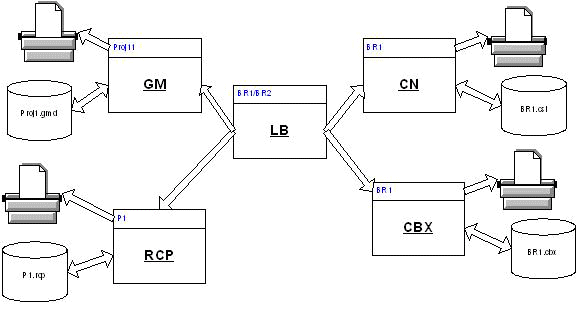Independent Component Design
If your goal is to analyze, design or rate a bridge superstructure (such as an I-girder) bridge, and you are not concerned about either the entire bridge substructure, geometric design or pier design, then all you have to do is to invoke LEAP Bridge Concrete, go to the Superstructure tab or from the component menu, and then run Precast/Prestressed Girder directly. At this time, you can input the bridge superstructure definition in Precast/Prestressed Girder, and analyze, design or rate the girders.
Since you are not concerned in creating or analyzing an entire bridge, before closing Precast/Prestressed Girder you will need to save the data to a native Precast/Prestressed Girder file by choosing Save As on the File menu. When attempting to close Precast/Prestressed Girder, there is a prompt to save the data to LEAP Bridge Concrete and No should be selected. In this way, a LEAP Bridge Concrete data set is not created for this bridge and the only data saved is the native Precast/Prestressed Girder data that holds the girder design information just completed. A similar approach can be taken for using CIP RC/PT Girder, Substructure or Bridge Parametric Layout in an independent manner to analyze and design slab or box girders, piers or investigating Bridge Geometry.